ToC
兼容性
它的兼容性还是不错的,主流浏览器最低也能兼容到 IE9 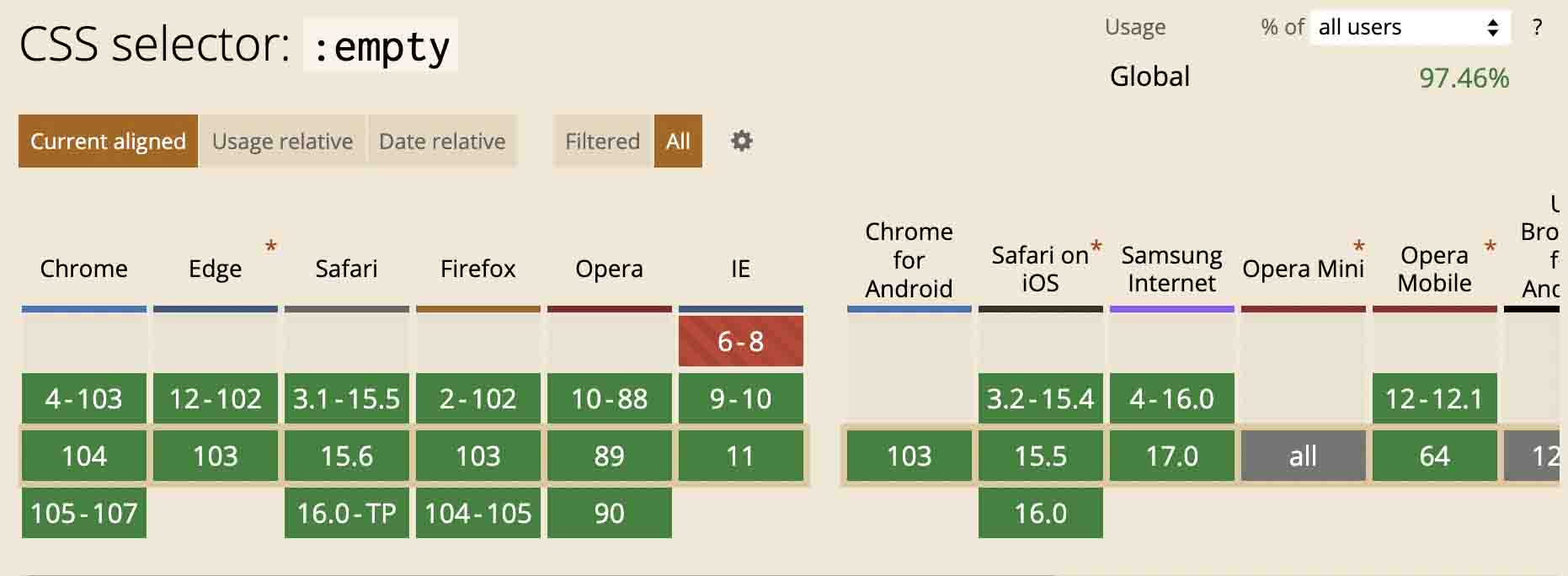
Figure Element
HTML 上有一个元素叫 <figure> 它提供了使用 <figcaption> 元素添加标题的能力,在有些情况下,我们希望标题保留为空,或者是这张图本身就没有标题,但这时候会让页面看起来很糟糕。那这个时候就可以使用 :empty 来隐藏它:
1<figure>2 <img src="hello.jpg" />3 <figcaption></figcaption>4</figure>1figcaption {2 padding: 1em;3 background: #ccc;4}5
6// 如果元素为空则隐藏它7figcaption:empty {8 display: none;9}Message
还有就是我们页面中经常会用到的一些提示消息,有时候提示消息会同时包含标题和内容,但有的时候只有标题,而标题和正文之间往往会包含一间隔,在项目中我们可能会去判断内容是否为空,如果为空则不渲染内容元素,这原本需要 JS 来操作,但现在我们使用 :empty 伪类就可以做到。
1<div class="message">2 <h2>提示信息</h2>3 <p>这是提示信息内容</p>4</div>5
6<div class="message">7 <h2>是否确定删除?</h2>8 <p></p>9</div>1.message {2 border: 1px solid #ccc;3 background: #f5f5f5;4 border-radius: 5px;5 padding: 10px 15px;6 margin-bottom: 10px;7}8
9h2 {11 collapsed lines
10 margin: 0;11 font-size: 18px;12}13
14p {15 margin: 5px 0 0;16}17
18p:empty {19 display: none20}而且不仅仅可以作用于空元素的本身,还可以利用 css 选择器的能力作用于其他兄弟元素、后代元素等。比如说搭配上 :not() 或是 + 选择器可以实现只有在没有提示内容的时候才出现关闭按钮:
1<div class="message">2 <h2>提示信息</h2>3 <p>这是提示信息内容</p>4 <button>关闭</button>5</div>6<div class="message">7 <h2>是否确定删除?</h2>8 <p></p>9 <button>关闭</button>1 collapsed line
10</div>1.message {border:1px solid #ccc;background:#f5f5f5;border-radius:5px;padding:10px 15px;margin-bottom:10px}2h2 {margin:0;font-size: 18px;}3p {margin: 5px 0 0}4p:empty {display:none}5button {display:none}6p:empty + button {display:block}以上。